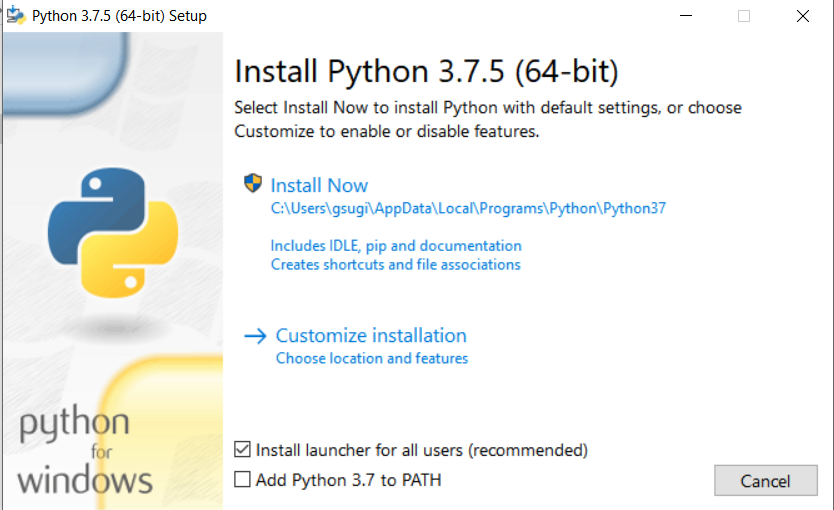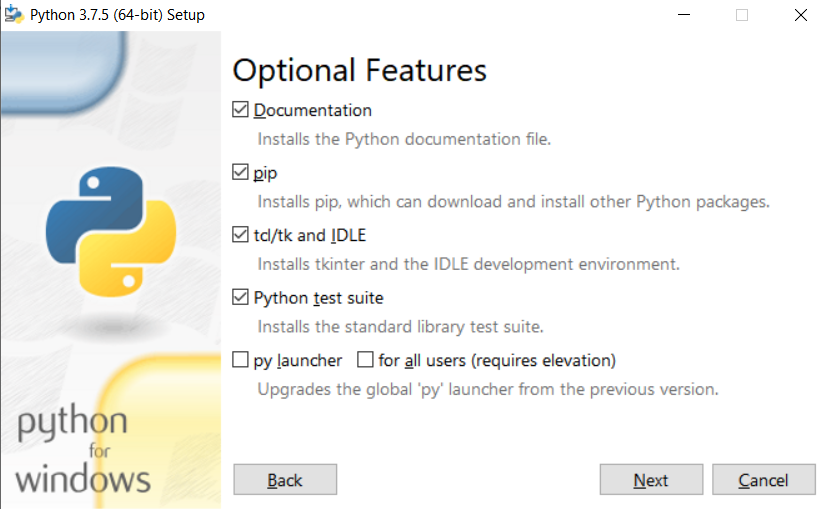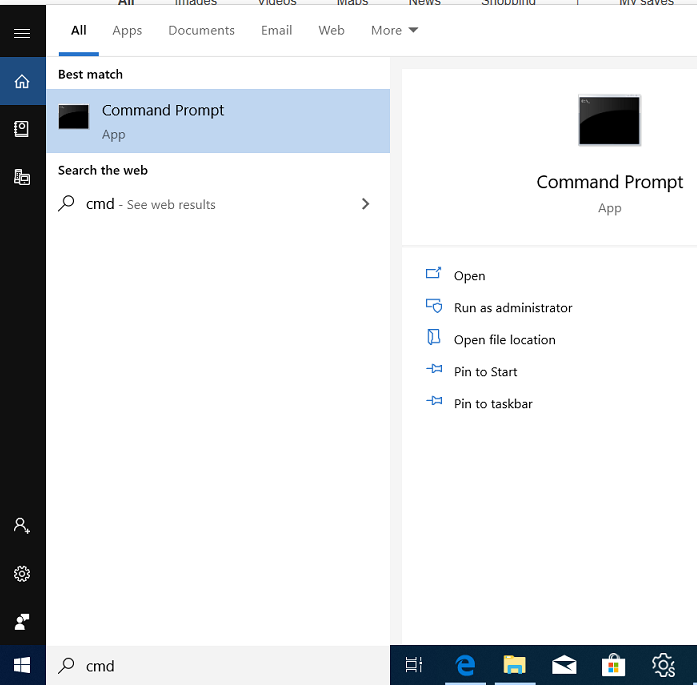Windows
- Download Python 3.7 from here:
- WINDOWS machine:
- MAC / Apple machine:
- Choose “Customize installation” and make sure you select “Install launcher for all users (recommended)” checkbox.
- In the “Optional Features”, window select the following checkboxes
- In The “Advanced Options” window, select “Install for all users” checkbox. Make sure under “Customize install location”, it says “C:\Program Files\Python37”
- When Prompted if you want to allow this application to make changes, click “Yes”.
- After the installation is completed. In your windows search field in the bottom left corner, type in “cmd” and press enter. Look at screenshot below
- In the command line, type in “python –version” and you should see “Python 3.7.0” . This means your installation is successful.