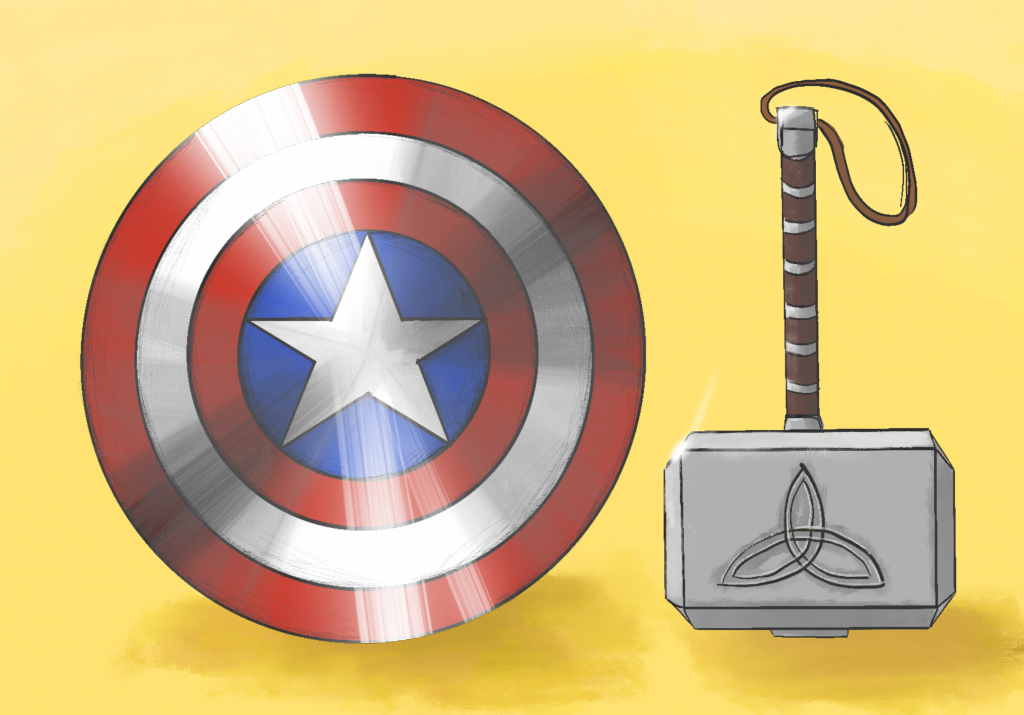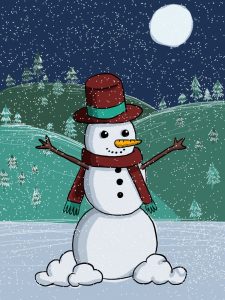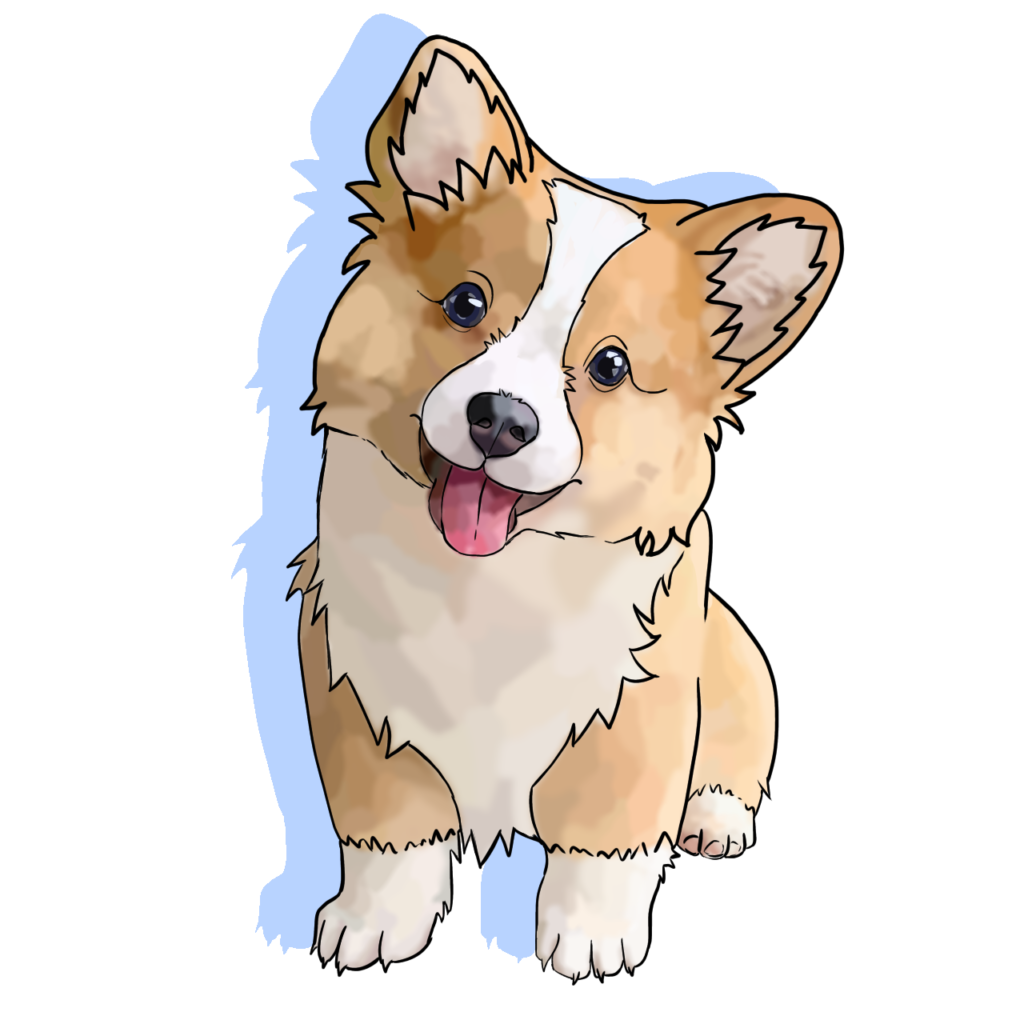Learn to create stunning computer digital illustrations using iPad. Let your kids have fun learning to express their creative talent through digital drawing and illustrations. Your kids will be learning from artists who have done many beautiful work of arts.
Instructors
Price: $20 / hour or $80 / month (4 weeks in a month)
Small online group class with live teacher: 4 to 6 students / class
Reserve your FREE Coding trial or call/text 626-532-7844
What your kids will learn:
- How to use digital illustrations application like iBis Paint X very similar to PhotoShop.
- How to use different digital drawing features such as
- Canvas Layers
- Color pickers and palettes
- Different Brush styles such as Pencil, Air Brush, Watercolor, Blur, Smudge.
- Basic transformation: cut, crop, rotating, resizing.
- Adding Text.
- Coloring Tips and Tricks
- The kids will be doing different illustration projects utilizing the above techniques:
- Shield and Hammer
- Snowman
- Cat from a reference
- Cartoon Cat
- People self-portrait
- Family
- Landscape art
Requirements
- iPad and iBis Paint X for iPad software installed. It is a free image editing software (there is ads supported). But if you want to buy the non-ad version, you can purchase iBis Paint for iPad .
- If you don’t have iPad you can also use Android tablet and download from google play iBis Paint X for Android
- Recommended but not required: Stylus such as this . When choosing a stylus, remember to check if it is compatible if your iPad version.
- 2nd grade and up.
Sample illustrations