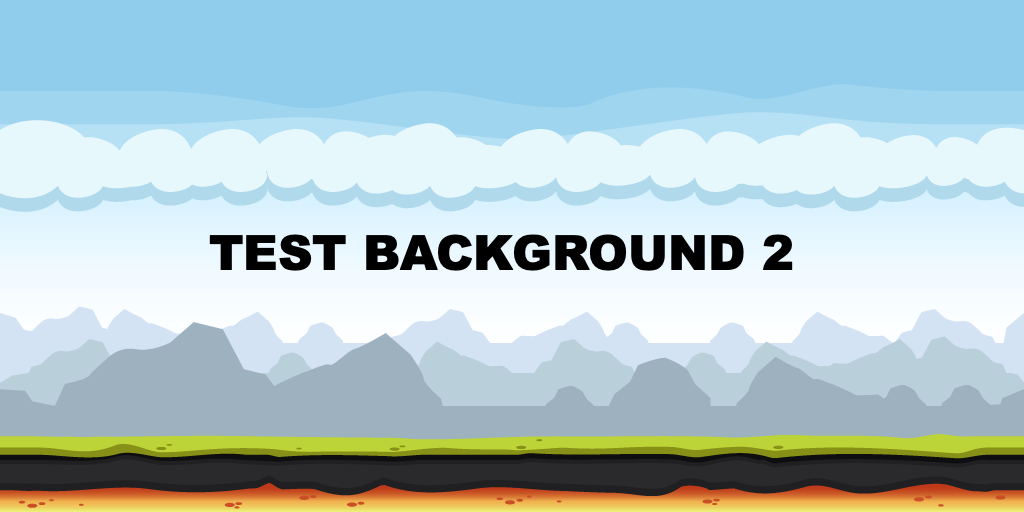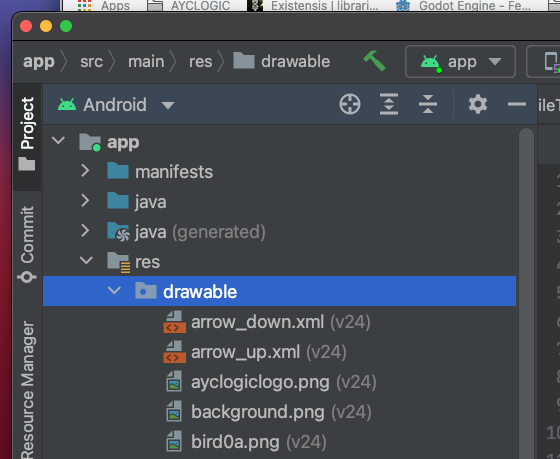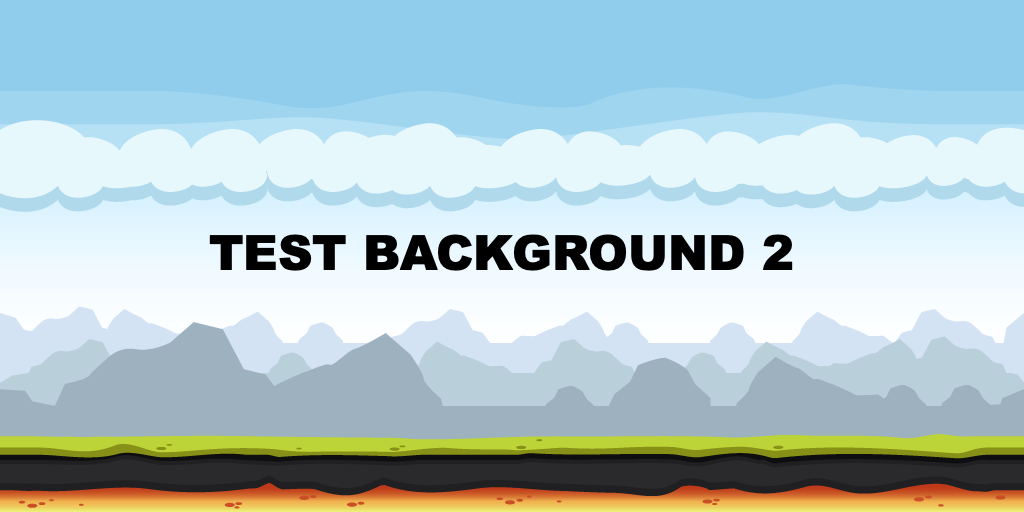« All Events
9 AM – Android Game Development
September 18, 2021 @ 9:00 am - 10:00 am
Today We Do
- We setup Birdie Mobile project from git in Android Studio.
- We added background image in the project.
Homework
- We added a background image during the class, now the homework is to practice adding a new background to your application. Follow these steps
- Open your Birdie Mobile project.
- Download image in the bottom of this page to your computer
- Copy that image and paste it to your project in this location “res > drawable” folder. Look at screenshot below
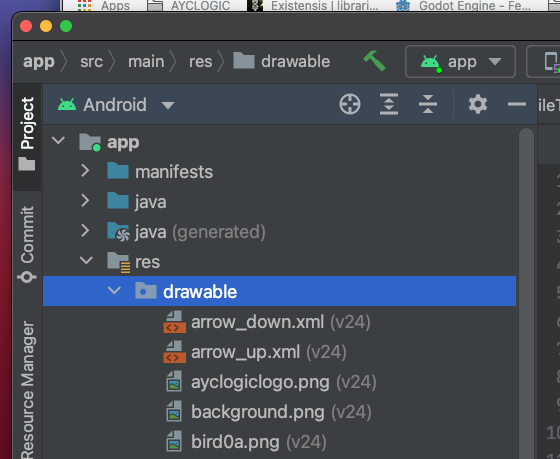
- Modify activity_main.xml. Replace this line android:src=”@drawable/background” with this android:src=”@drawable/test_background”
- Run your application in the emulator and hopefully you see the new background image.
test_background.png